Recreate the Front Panel below
- The colored panels are optional, but can be inserted using
- Modern -> Decorations -> Horizontal Smooth Box
- The color is changed using the Tools palette
(Menu: View -> Tools palette, set the color with the bottom tools)
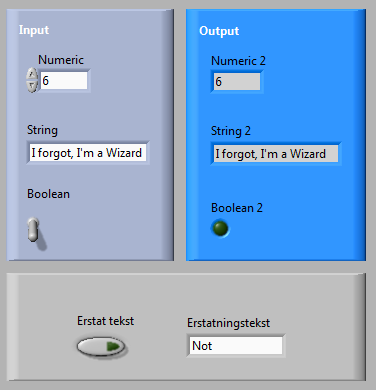
- Connect the input controls on the Block Diagram using a Bundle function
- Programming -> Cluster, Class & Variant -> Bundle
- Connect the bundle function with an Unbundle funktion
- Programming -> Cluster, Class & Variant -> Unbundle
- Connect the output terminals from Unbundle with the individual indicators
- Verify, that the VI functions as the previous, and that changes in the input are reflected by changes in the output
- Delete the cable between input and output
- Create a case structure
- Wire the "Erstat tekst" (Replace text) control with the selector terminal
- Choose the "False" option
- Connect Bundle with the left side of the case structure
- Connect Unbundle with the right side of the case structure
- Connect the terminals on the right and left side
- Change to the "True" option
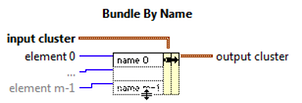 Insert a "Bundle By Name" function in the case structure and wire "Input cluster" with the left terminal
Insert a "Bundle By Name" function in the case structure and wire "Input cluster" with the left terminal- Choose the "String" option in the name (Default is numeric)
- Wire the replacement text (Erstatningstekst) with the input of the "Bundle By Name" function
- Connect "Output cluster" with the right side of the replace cluster
- Check that your VI works as expected, and that you can replace the output text with the replacement text by pressing the replacement button
- Save your VI as ClusterBundling.vi