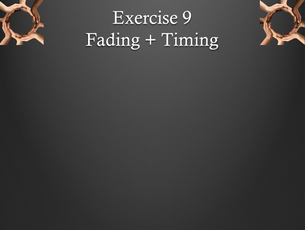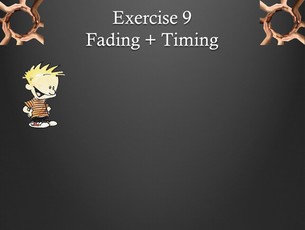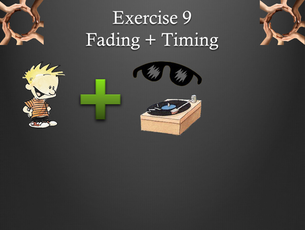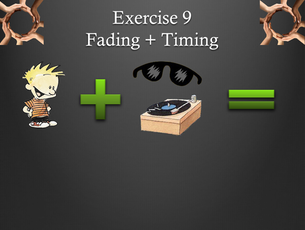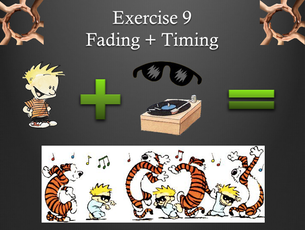9: Fading + Timing
- Download the exercise material (click here), and extract it.
- Place them on an empty slide, as shown in the top animation.
- Create a plus and equals sign, using the appropriate symbols from the toolbox on the drawing menu. Scale and place them like in the top image.
- Select all the objects, including the plus and equals sign, and apply Fade from the Animation tab effects.
- Enter the animation pane.
- Make Calvin appear when clicked.
- Make the plus sign, sunglasses, record player, and equals sign appear “After previous”.
- Make the dancers appear when clicked.