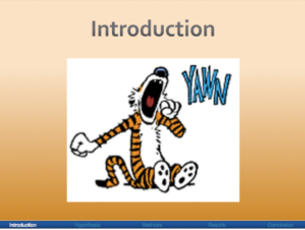8: Progress bars
- Download ProgressBar.ppt
- First, add a rectangle to the master at the very bottom (see the image above).
- On slide 1, add a textbox to the bottom and write Introduction in it. Center the text.
- Copy the textbox four times. Move one of the copies to the very right of the slide.
- Align the textboxes to the bottom and distribute them horizontally.
- Write Introduction, Hypothesis, Methods, Results, and Conclusion into each of the text-boxes.
- Re-color the final four textboxes to a darker color
- Copy the textboxes to each of the slide. Change the highlighted textbox to the appropriate one as the header changes (use the format painter).
- View the slideshow and enjoy the fruits of your labor!